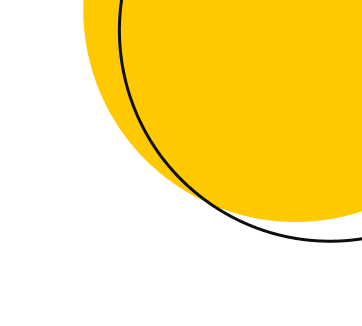Running a Shopify store can be both exciting and overwhelming. With inventory to manage, orders to fulfill, customer inquiries to address, and marketing campaigns to monitor, it’s easy to feel like you’re juggling too many tasks at once. That’s where Notion comes in. Notion is an all-in-one workspace that helps you organize and manage every aspect of your Shopify business efficiently. In this article, we’ll explore how you can use Notion to streamline your Shopify operations, improve productivity, and keep everything running smoothly.
Why Use Notion to Manage Your Shopify Store?
Notion is a powerful tool that combines the functionalities of various apps into one cohesive platform. Whether you need a to-do list, a project management tool, a database, or a note-taking app, Notion has you covered. Here’s why it’s particularly effective for managing a Shopify business:
- Centralized Information: Keep all your business data, from inventory lists to marketing plans, in one place.
- Customizable Workspace: Create templates, databases, and workflows that fit your unique business needs.
- Collaboration: Easily share and collaborate with team members, ensuring everyone is on the same page.
- Integration Capabilities: Notion integrates with a variety of tools, including Google Drive, Slack, and even Shopify, making it easy to streamline your workflows.
1. Inventory Management Made Simple
One of the most critical aspects of running a Shopify store is managing your inventory. With Notion, you can create a custom database to track all your products, including stock levels, suppliers, and pricing.
How to Set Up Inventory Management in Notion:
- Create a Database: Start by creating a database in Notion to list all your products. Include columns for product name, SKU, stock level, supplier, and any other relevant information.
- Use Templates: Notion allows you to create templates for adding new products quickly. This ensures consistency and saves time when updating your inventory.
- Set Up Alerts: Use Notion’s reminder feature to set up alerts for low-stock items, so you never run out of popular products.
By keeping all your inventory data in Notion, you can easily track stock levels, monitor product performance, and make informed decisions about reordering and discontinuing items.
2. Order Tracking and Fulfillment
Keeping track of orders and ensuring timely fulfillment is crucial for maintaining customer satisfaction. Notion can help you organize and manage your orders from start to finish.
How to Track Orders in Notion:
- Order Database: Create an order database where you can log every incoming order. Include fields for order number, customer name, products ordered, payment status, shipping status, and delivery date.
- Kanban Boards: Use Notion’s Kanban board feature to track the status of each order. Move orders through stages such as “Processing,” “Shipped,” and “Delivered” to visualize where each order stands.
- Automated Workflows: Integrate Notion with tools like Zapier to automate the entry of orders into your Notion database directly from Shopify, reducing manual data entry.
By managing your orders in Notion, you can easily keep track of what needs to be shipped, what has been fulfilled, and what still needs attention.
GET IN TOUCH
Boost your productivity and sales—discover the power of Notion for your Shopify store!
3. Customer Relationship Management (CRM)
Maintaining good relationships with your customers is key to long-term success. Notion can serve as a lightweight CRM where you can track customer interactions, feedback, and follow-up actions.
How to Use Notion as a CRM:
- Customer Database: Create a customer database to store contact information, purchase history, and notes about each customer.
- Communication Log: Keep a log of all communications with customers, whether it’s emails, phone calls, or social media interactions. This helps you provide personalized service and follow up on any issues.
- Customer Segmentation: Use tags or filters in Notion to segment your customers based on purchase behavior, location, or other criteria. This makes it easier to target your marketing efforts and provide tailored offers.
A well-organized CRM in Notion helps you stay on top of customer inquiries, follow up on leads, and build stronger relationships with your audience.
4. Marketing and Content Planning
Effective marketing is essential for driving traffic to your Shopify store and increasing sales. Notion can help you plan, execute, and track your marketing campaigns and content creation efforts.
How to Manage Marketing Campaigns in Notion:
- Content Calendar: Create a content calendar in Notion to plan out blog posts, social media updates, email newsletters, and other marketing activities. This ensures you have a steady stream of content that aligns with your marketing goals.
- Campaign Database: Track the performance of your marketing campaigns by setting up a database where you log campaign details, goals, and results.
- Brainstorming and Research: Use Notion’s flexible pages to brainstorm new marketing ideas, gather research, and store inspiration. You can easily link these notes to your content calendar or campaign database for seamless planning.
With all your marketing efforts organized in Notion, you can keep track of what’s working, make data-driven decisions, and ensure consistency across all your channels.
5. Financial Tracking and Budgeting
Managing your finances is a critical aspect of running a Shopify store. Notion can help you track expenses, manage budgets, and forecast revenue.
How to Track Finances in Notion:
- Expense Tracker: Set up a database to log all your business expenses. Include fields for the date, amount, category, and payment method.
- Revenue Tracker: Similarly, create a revenue tracker to monitor your income from Shopify sales, including any other revenue streams like affiliate marketing or wholesale orders.
- Budget Planning: Use Notion’s tables and databases to create monthly or quarterly budgets. Track actual spending against your budget to ensure you’re staying on track.
By keeping all your financial data in Notion, you can have a clear view of your business’s financial health and make informed decisions about spending and investments.
6. Team Collaboration and Project Management
If you’re working with a team, keeping everyone aligned and on task is essential. Notion provides a collaborative workspace where your team can manage projects, share updates, and work together effectively.
How to Use Notion for Team Collaboration:
- Project Management: Set up project boards in Notion where team members can track their tasks, deadlines, and progress. Use labels and filters to categorize tasks by priority or department.
- Meeting Notes: Create a shared space for meeting notes and agendas. This ensures everyone is on the same page and that important decisions and actions are documented.
- Document Sharing: Use Notion to store and share important documents, guidelines, and SOPs with your team. This keeps everyone informed and ensures that new team members can get up to speed quickly.
With Notion, team collaboration becomes seamless, leading to increased productivity and better communication.
Conclusion
Notion is a versatile tool that can help you manage every aspect of your Shopify business more efficiently. By centralizing your inventory management, order tracking, customer relations, marketing, finances, and team collaboration in one platform, you can save time, reduce errors, and focus on growing your business.
Whether you’re a solo entrepreneur or managing a team, integrating Notion into your workflow can significantly enhance your productivity and ensure your Shopify store runs smoothly. Start exploring Notion today and see how it can transform the way you manage your e-commerce business.
Transform the way you manage your Shopify store
Optimize your Shopify business today!